Basics of Electronic Design for Beginners
More and more people nowadays are interested in how electronic devices work and would like to dive into designing their own. Interested in joining them? Then this article is meant for you!
Here, we'll briefly introduce the basic phases of electronic device design and provide some useful tips for complete novices in the field of electronic design.
Phases of Electronic Device Design
What are the typical steps involved in designing a new electronic device? Let's take a look at them:
Requirements Specification
First, it's necessary to clarify what you want to design and what functions the device should have. You'll specify things like:
-
The intended use of the device
-
The functions it should perform
-
The required technical specifications
-
The operating conditions
Circuit Schematic Design
The next logical step is designing the circuit schematic. This clearly illustrates the connections between various functional blocks and components using connecting lines.
Schematics are created electronically using specialized software.
Printed Circuit Board (PCB) Design
Now it's time to design the PCB, which is where all the components will be mounted. The board is designed with a focus on minimizing dimensions or according to predetermined dimensions and ensuring proper functionality.
Simulation and Functionality Testing
Before physical realization, it's important to verify whether the designed schematic functions as expected using simulation software. This can save you a lot of trouble.
Board Production and Component Placement
Once the design is verified, the final PCB is manufactured, and all the components are soldered onto it, creating the final form of the device.
Testing
Finally, it's essential to thoroughly test the new electronic creation in practice. This helps identify any further issues that can be addressed in subsequent design revisions.
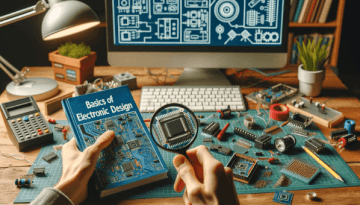
Tips for Beginners
Now that you're familiar with the basic design phases, let's explore some specific tips that will be helpful for beginners:
-
For drawing schematics and PCBs, you can use the free versions of software like KiCAD or Eagle, which also come with extensive component libraries.
-
Prefer commonly available and tested components to avoid component shortages.
-
Follow PCB design rules, such as the correct trace width and spacing.
-
Prototypes can be cost-effectively produced in small batches using photoemulsion exposure or through companies offering PCB prototyping services.
-
Most commonly used components like regulators, connectors, crystals, LED diodes, and more can be found in various configurations online.
Avoiding Common Mistakes
As a beginner, you may encounter occasional failures and issues. Here are some common mistakes to avoid:
-
Poorly designed schematics that don't function as intended. Use simulation to catch errors before PCB fabrication.
-
Inappropriate component selection that leads to incompatibility or failure to meet operating conditions. Seek advice from experts.
-
Subpar soldering and component placement can cause issues like shorts or broken connections. Take care to work with precision.
-
Lack of simulation and testing can lead to surprises during device activation. Verify functionality before soldering.
-
Underestimating operating conditions, such as temperature, humidity, and shock, can result in device failure in real-world use.
Conclusion
In this article, we've explored the basic design phases and tips for creating your own electronics. If you want to avoid common beginner mistakes, consider seeking advice from experts.
At ASN Plus, we offer consultancy and complete custom electronic device realization. Don't hesitate to contact us; we're here to assist with your project!